Q Manager Release Notes
IPitomy announces several New Enhancements to Q Manager.
Interface changes:
- Individual queues can now be selected in the Extensions Panel independent of the queue being viewed in the Queue Panel.
- The Extensions Panel now offers a ‘List View’ as well as the existing ‘Icon View’.
- Several context menus have been modified to support new features.
Setup Page:
- Option to Select Directed Call Park
- Outlook Contacts Search Options
New Call functionality in the Users Call Panel:
- Support for Directed Call Park
- Transfer to Group option
- Transfer to Conference option
- Outlook Contacts Integration added to the Screen Popup functions for incoming Calls.
New Functionality in the Selected Extensions Call Panel:
- Selecting an extension from the Extensions Panel that does not have “Allow Others to Whisper” and “Allow Others to Listen” enabled in Calling Permissions, will no longer display Caller ID information for their calls.
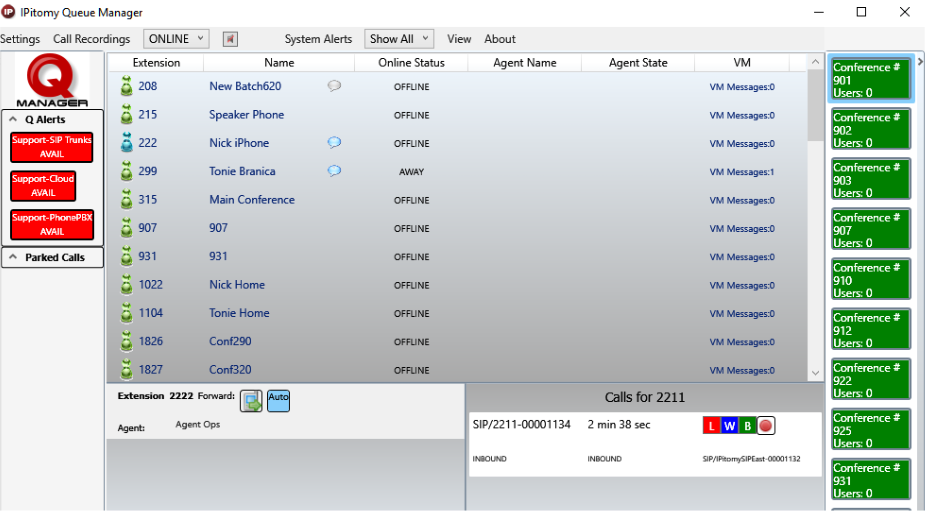 New Functionality in Queued Calls Panel;
New Functionality in Queued Calls Panel;
- Transfer to Groups
- Transfer to Conference Rooms.
New role For User License Type Agent:
Users assigned license type AGENT are now restricted by Group Membership. Only extensions and logged in agents that share common group membership will be visible in Q Manager.
Miscellaneous Features:
Chat:
- Chat History is now retained for 30 days. Clicking the Reset button from the top of the Chat window resets (clears) the current history from that user.
Now prevents users from parking their own alerting line. Previously, you could call yourself (from one appearance to another), and park your ringing line. You can still park an alerting call, just not if you originated it. ( park recall is hard coded at 5 minutes )
