IPitomy Dialer
Overview
Many users of business phone systems dial a wide variety of phone numbers from different sources such as Microsoft Outlook, spreadsheets, databases and from web pages. IPitomy eliminates the need to manually ever dial another number. To ease the process of dialing each number, IPitomy has created the IPitomy Contact Dialer. IPitomy has also designed the dialer to dial off of any page on your computer screen. Now you can simply clip to dial!
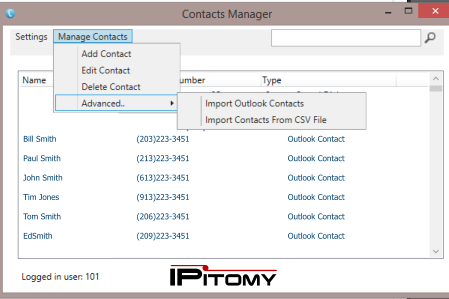
The dialer can be used in several ways:
1) Automatically import contacts from Microsoft Outlook. Once the contacts have been imported, simply click on a contact to dial their number. Your phone will go off hook and the call will be put through without the need to enter any digits.
2) Import Contacts from a .csv (comma separated values) file. Once the contacts have been imported, simply click on a contact to dial their number. Your phone will go off hook and the call will be put through without the need to enter any digits.
3) Dialing System speed dial numbers. The PBX will automatically import any system speed dial numbers. Once the contacts have been imported, simply click on a contact to dial their number. Your phone will go off hook and the call will be put through without the need to enter any digits.
4) Click to dial from ANY document or browser. Using the IPitomy Contact Dialer, if you can highlight the number on your computer screen, you can dial it with just a few mouse clicks.
